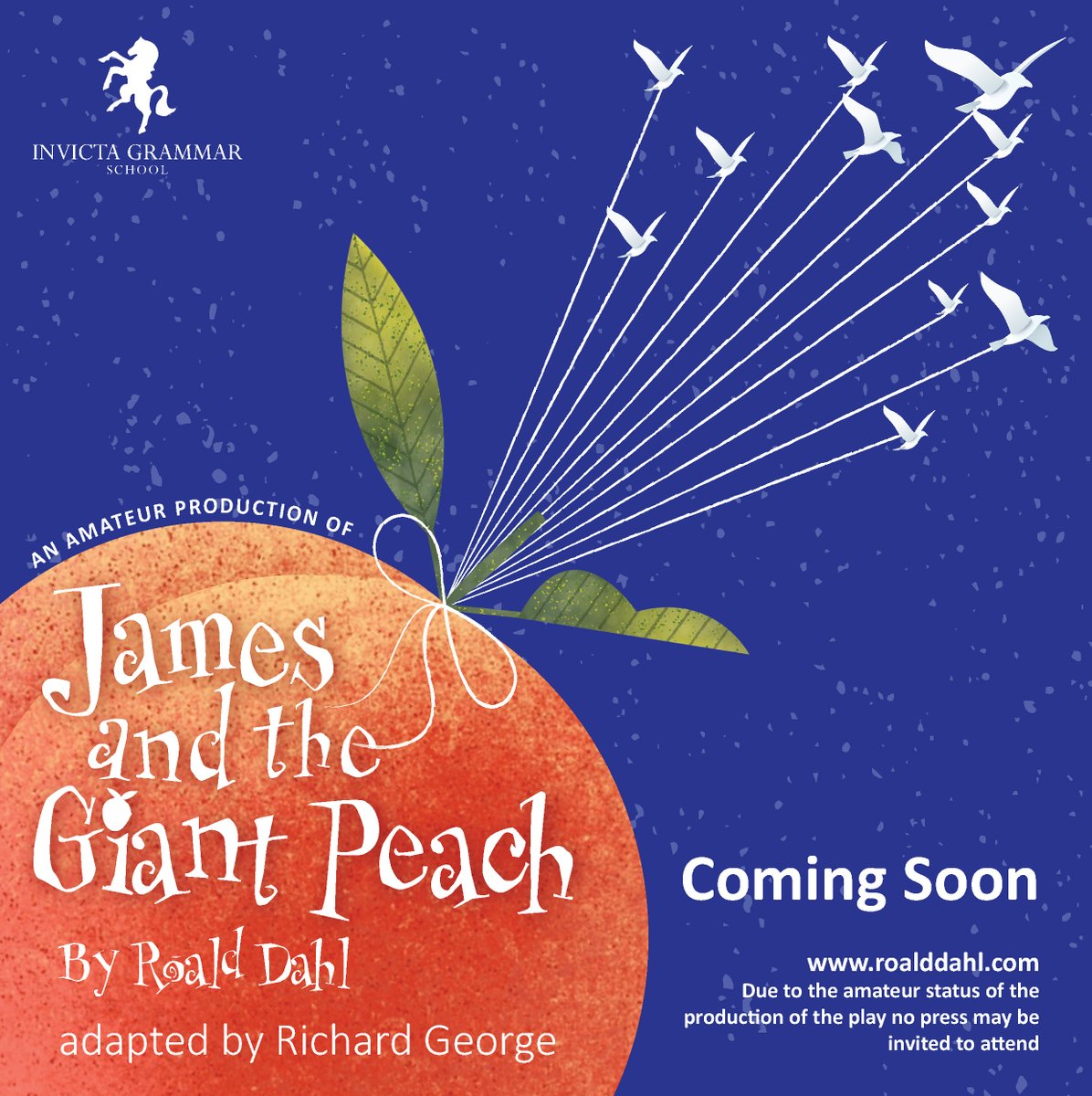Computer Science
We aim to provide students with a high-quality education in Computer Science to prepare them for the ever-changing world of work. Computer Science is a STEAM subject and has close links with Science, Technology, Art and Maths.
Students will be taught the principles of how digital systems work, how to use computational thinking to analyse and solve problems. They will use this knowledge to develop skills in programming using both graphical and text-based programming languages. They will design, code, test and evaluate programs in order to solve real-world problems.
Our aim is to ensure that all students are confident, competent and responsible users of digital technology, so they can participate actively in the digital world.
Why study Computer Science?
We are living in the information age. Many industries, including healthcare, retail, transport, banking, communication and defence rely on software programs and data. Even our fridges and doorbells are connected to our phones and digital assistants. There are not enough people in the world who know how to code so at Invicta we provide coding opportunities at Key Stage 3 and beyond. Who knows what jobs our students will have in the future? The world is facing many problems, for example climate change, and it is hoped that technology will play a major part in helping to solve these problems. At Invicta, we aim to prepare our students for the road ahead, regardless of the path they choose to take.
What skills will our students learn?
Online safety
Computational thinking
Binary systems
Pseudocode and flowcharts
Algorithms
Data handling
Computer hardware
Networks
Digital literacy
Understand key algorithms
Key Stage 3
At the beginning of Key Stage 3, students refresh how to stay safe online and explore how to become an upstanding digital citizen. Students will be introduced to the initial concept of a ‘computer system’ and learn the fundamentals about how this works. Basic algorithms and programming skills are taught using Scratch and Python, where students will develop their computational thinking and problem-solving skills. Students will explore how images are represented in computer systems and begin to make links between Computer Science theory and real-life examples.
Topics Covered
Year 7
- Unit 1: Digital Citizen
- Unit 2: Computer Hardware
- Unit 3: Programming Turtles (using EduBlocks)
- Unit 4: Boolean Logic - logic gates, truth tables and programming logic
Year 8
- Unit 5: Constructing Flowcharts
- Unit 6: Python Programming (text based programming using PRIMM)
- Unit 7: Unit 7: Data Representation (including Diploma Task)
- Unit 8: Networking our world
Timetable
Over a fortnightly timetable students receive:
- 3 hours of guided classroom learning
- 20 minutes of guided independent homework
Enrichment and Extra Curricular
To Read
- Cs4fn magazines in M27 and E14
- Computational fairy tales, Best Practices in Spell Design, CS Detective (al written by Jeremy Kubika)
- Ada Byron Lovelace and the Thinking Machine by Laurie Wallmar
- Computer Coding for Kids by Carol Vorderman
- Who was Ada Lovelace? By Lucy Lethbridge
To Watch
- Computerphile videos on YouTube
- Crash Course Computer Science with Carrie Anne Philbin
- Tom Scott videos on YouTube
To Listen
- TED Talks
- Chips with everything podcast by The Guardian
To Research
- What is a network and how are they set up?
- How do algorithms search and sort?
- What impact does social media have on society?
- How do computer systems process sound?
To Visit
- CyberFirst development day
- National video game museum
- Retro computer museum
- STEM discovery centre
- The Science museum
- Legoland
POP Clubs and Trips
- Minecraft POP
- Tinkering POP
- 3D printing Club
Useful Tips
It is always useful to test yourself by setting yourself questions from the previous topics; your aim is to be able to solve these questions without looking at the solution!
Make use of revision resources on Student Portal.
Focus on Gap Analysis after each assessment to identify key areas to work on and hone your skills. Ask your teacher if you are not sure about anything.
Extra Resources -Website: BBC Bitesize Key Stage 3 Computer Science
Website: W3 schools
Year 9 - Foundation Year
In Year 9, students begin to deepen their understanding of computer systems and develop a higher level of resilience with practical tasks by completing the OCR Entry Level Certificate. This allows students to build on the knowledge already learnt in KS3 and is perfect foundation for their GCSE with the same exam board. Students will achieve a Level 1, 2 or 3 Entry Level Certificate in Computer Science by the end of this year.
Exam board/Qualification: OCR Entry Level Certificate in Computer Science
Specification: R354
- 4 papers x 30 minutes paper exams over evenly spaced throughout Year 9
- Test 1: Computer hardware & Computer software
- Test 2: Computer memory and storage
- Test 3: Computational logic & Algorithms
- Test 4: Programming techniques & Data representation
- Programming Project
Topics Covered
Computer Systems
- Computer Hardware (components of a computer, internal components of a computer and their function, peripherals and their function)
- Computer Software (Operating system, system software, types of utility, software licences in different contexts, types of application software in different contexts)
- Computer memory and storage (Primary memory, secondary storage)
- Moral, legal and environmental concerns (moral issues, legal issues, environmental issues, open source and proprietary software and Computer Science related legislation)
Computational thinking, algorithms and programming (Tests 3 and 4)
- Computational logic (Boolean Logic, boolean operators, arithmetic operations)
- Algorithms (Computational thinking, binary/denary numbers and flowcharts)
- Programming techniques (Variables, input, output and storage of data, sequencing, selection, iteration, operators and comments)
- Data Representation (Units of computer memory, data structure and data compression and data in the form of binary digits).
Programming Project
In this programming project, learners will be expected to plan, write, test and evaluate a simple coded program. The project will include:
- Success criteria
- Planning and design
- Development
- Testing and remedial action
- evaluation
Timetable
Over a fortnightly timetable students receive:
- 5 hours of guided classroom learning
- 2 x 30 minutes of guided independent homework
Enrichment and Extra Curricular
To Read
- Cs4fn magazines in M28
- New Scientist magazine
- Algorithmic Puzzles by Anany Levitin and Maria Levitin
- Alan Turing: The Enigma: The Book That Inspired the Film The Imitation Game. by Andrew Hodges http://www.amazon.co.uk/Alan-Turing-Enigma-Inspired-Imitation/dp/1784700088/ref=pd_cp_b_2
- The Simpsons and Their Mathematical Secrets. by Simon Singh http://www.amazon.co.uk/The-Simpsons-Their-Mathematical-Secrets/dp/1408842815/ref=pd_cp_b_0
- New Turing Omnibus. by A. K. Dewdney http://www.amazon.co.uk/gp/product/0805071660/ref=pd_lpo_sbs_dp_ss_3?pf_rd_p=569136327&pf_rd_s=lpo-top-stripe&pf_rd_t=201&pf_rd_i=1477550291&pf_rd_m=A3P5ROKL5A1OLE&pf_rd_r=1WBKKZYSVMWJXQQ37A4M#customerReviews
- The Code Book: The Secret History of Codes and Code-breaking. by Simon Singh http://www.amazon.co.uk/The-Code-Book-History-Code-breaking/dp/1857028899/ref=pd_cp_b_3
- The Annotated Turing: A Guided Tour Through Alan Turing's Historic Paper on Computability and the Turing Machine (Paperback). by Charles Petzold (Author) http://www.amazon.co.uk/The-Annotated-Turing-Historic-Computability/dp/0470229055
- Understanding Computation: From Simple Machines to Impossible Programs by Tom Stuart https://www.amazon.co.uk/Understanding-Computation-Machines-Impossible-Programs/dp/1449329276/ref=sr_1_1?ie=UTF8&qid=1479217955&sr=8-1&keywords=understanding+computation
- Textbook: GCSE Computer Science for OCR Students https://www.amazon.co.uk/Computer-Science-Student-Updated-Computing/dp/1108812546/ref=sr_1_13?dchild=1&keywords=ocr+computer+science+textbook&qid=1607606247&sr=8-13
- Textbook: PG Online OCR GCSE (9-1) J277 Computer Science https://www.amazon.co.uk/OCR-GCSE-J277-Computer-Science/dp/1910523216/ref=sr_1_2?dchild=1&keywords=ocr+computer+science+textbook&qid=1607606167&sr=8-2
- Revision guide: CGP GCSE Computer Science Revision Guide https://www.amazon.co.uk/GCSE-Computer-Science-Revision-Guide/dp/178908556X/ref=sr_1_2?dchild=1&keywords=cgp+ocr+computer+science+textbook&qid=1607606224&sr=8-2
- PG Online resources (on Student Portal)
- Cambridge GCSE Computer Science MOOC: http://www.cambridgegcsecomputing.org/
- Website: W3 Schools
- Website: Seneca learning
- Website: Educake
- OCR website for past papers and mark schemes
To Watch
- Craig n Dave specification videos
- Computerphile videos on YouTube
- Crash Course Computer Science with Carrie Anne Philbin
- Tom Scott videos on YouTube
- The Imitation Game
- The Social Network
- The Social Dilemma
- Enigma
- Snowden
To Listen
- Security Now by Steve Gibson
- Twit: This Week in Tech by Leo Laporte
- Programming Throwdown
- Chips with everything
- To Research
- Programming in alternative languages
To Visit
- Bletchley Park
- National Museum of Computing
POP Clubs and Trips
- POP Coding club
- Trip Bletchley Park – Code breaking and cyber security
- Trip The National Museum of Computing - History and development of computer systems
Useful Tips
Redo questions from the previous topics without looking at the solution when revising.
Make use of revision resources on Student Portal.
Use Gap Analysis after each assessment to identify key areas to work on before the next assessment. Ask your teacher if you are not sure about something.
Key Stage 4
At Key Stage 4, students deepen their understanding of how computer systems work by linking together the different components and giving purpose to the actions carried out by the CPU. Students begin to master console programming to efficiently and effectively program algorithms using a range of skills including lists and file handling. The impact of digital technology is explored as students consider how computer devices have affected the modern world.
Exam board/Qualification: OCR GCSE Computer Science
Specification: J277
- 2 papers x 90 minutes at the end of Year 11
- A series of programming challenges
Topic Covered
Computer Systems
- Systems architecture (architecture of the CPU, CPU performance, memory, secondary storage)
- Data representation (units and binary numbers, binary arithmetic and hexadecimal, characters, images, sound, compression)
- Networks (the internet, local area networks, wireless networking, client server and peer to peer networks, protocols and layers)
- Network security and system software (network threats, detecting and preventing vulnerabilities, operating system software, utility software)
- Impacts of digital technology (ethical and cultural issues, environmental issues, legislation and privacy)
Computational thinking, algorithms and programming
- Programming (programming concepts, sequence and selection, iteration, arrays, procedures and functions, records and files, SQL)
- Algorithms (computational thinking, searching algorithms, sorting algorithms, developing algorithms using flowcharts, developing algorithms using pseudocode, interpret, correct and complete algorithms)
- Logic (logic diagrams and truth tables, defensive design, errors and testing, translators and facilities of languages, integrated development environments)
Programming code challenges
Timetable
Over a fortnightly timetable students receive:
- 5 hours of guided classroom learning
- 2 x 40 minutes of guided independent homework
Enrichment and extra Curricular
To Read
- Cs4fn magazines in M28
- New Scientist magazine
- Algorithmic Puzzles by Anany Levitin and Maria Levitin
- Alan Turing: The Enigma: The Book That Inspired the Film The Imitation Game. by Andrew Hodges http://www.amazon.co.uk/Alan-Turing-Enigma-Inspired-Imitation/dp/1784700088/ref=pd_cp_b_2
- The Simpsons and Their Mathematical Secrets. by Simon Singh http://www.amazon.co.uk/The-Simpsons-Their-Mathematical-Secrets/dp/1408842815/ref=pd_cp_b_0
- New Turing Omnibus. by A. K. Dewdney http://www.amazon.co.uk/gp/product/0805071660/ref=pd_lpo_sbs_dp_ss_3?pf_rd_p=569136327&pf_rd_s=lpo-top-stripe&pf_rd_t=201&pf_rd_i=1477550291&pf_rd_m=A3P5ROKL5A1OLE&pf_rd_r=1WBKKZYSVMWJXQQ37A4M#customerReviews
- The Code Book: The Secret History of Codes and Code-breaking. by Simon Singh http://www.amazon.co.uk/The-Code-Book-History-Code-breaking/dp/1857028899/ref=pd_cp_b_3
- The Annotated Turing: A Guided Tour Through Alan Turing's Historic Paper on Computability and the Turing Machine (Paperback). by Charles Petzold (Author) http://www.amazon.co.uk/The-Annotated-Turing-Historic-Computability/dp/0470229055
- Understanding Computation: From Simple Machines to Impossible Programs by Tom Stuart https://www.amazon.co.uk/Understanding-Computation-Machines-Impossible-Programs/dp/1449329276/ref=sr_1_1?ie=UTF8&qid=1479217955&sr=8-1&keywords=understanding+computation
- Textbook: GCSE Computer Science for OCR Students https://www.amazon.co.uk/Computer-Science-Student-Updated-Computing/dp/1108812546/ref=sr_1_13?dchild=1&keywords=ocr+computer+science+textbook&qid=1607606247&sr=8-13
- Textbook: PG Online OCR GCSE (9-1) J277 Computer Science https://www.amazon.co.uk/OCR-GCSE-J277-Computer-Science/dp/1910523216/ref=sr_1_2?dchild=1&keywords=ocr+computer+science+textbook&qid=1607606167&sr=8-2
- Revision guide: CGP GCSE Computer Science Revision Guide https://www.amazon.co.uk/GCSE-Computer-Science-Revision-Guide/dp/178908556X/ref=sr_1_2?dchild=1&keywords=cgp+ocr+computer+science+textbook&qid=1607606224&sr=8-2
- PG Online resources (on Student Portal)
- Cambridge GCSE Computer Science MOOC: http://www.cambridgegcsecomputing.org/
- Website: W3 Schools
- Website: Seneca learning
- Website: Educake
- OCR website for past papers and mark schemes
To Watch
- Craig n Dave specification videos
- Computerphile videos on YouTube
- Crash Course Computer Science with Carrie Anne Philbin
- Tom Scott videos on YouTube
- The Imitation Game
- The Social Network
- The Social Dilemma
- Enigma
- Snowden
To Listen
- Security Now by Steve Gibson
- Twit: This Week in Tech by Leo Laporte
- Programming Throwdown
- Chips with everything
To Research
- Programming in alternative languages
To Visit
- Bletchley Park
- National Museum of Computing
POP Clubs and Trips
- POP Coding club
- Trip Bletchley Park – Code breaking and cyber security
- Trip The National Museum of Computing - History and development of computer systems
Useful Tips
Redo questions from the previous topics without looking at the solution when revising.
Make use of revision resources on Student Portal.
Use Gap Analysis after each assessment to identify key areas to work on before the next assessment. Ask your teacher if you are not sure about something.
Key Stage 5
At Key Stage 5, students revisit all previous Computer Science composites and explore computer systems in even more depth, specifically focusing on the detail of how the components work, and the reasoning behind it. There is a greater emphasis on how the different topic areas link together, and the relationship between theoretical concepts and practical tasks. A high level of independence allows for further research and investigation beyond the specification to explore new topics of interest such as machine learning. Advanced programming skills are mastered including implementing a graphical interface and executing object-oriented techniques.
Topics Covered
Computer Systems
- Components of a computer (processor components, processor performance, types of processors, input devices, output devices, storage devices)
- System software (OS functions, types of OS, nature of applications, programming languages)
- Software development (system analysis methods, writing and following algorithms, programming paradigms, assembly languages)
- Networks (structure of the internet, internet communication, network security and threats, HTML and CSS, Javascript, search engine indexing, client server and peer to peer)
- Data types (data types, binary and hexadecimal, ASCII and Unicode, binary arithmetic, floating point arithmetic, bitwise manipulation and masks)
- Data structures (arrays, tuples and records, queues, lists and linked lists, stacks, hash tables, graphs, trees)
- Boolean algebra (logic gates, Boolean expressions, Karnaugh maps, adders and D type flip flops)
- Exchanging data (compression and encryption, database concepts, relational databases and normalisation, introduction to SQL, defining and updating tables using SQL, transaction processing)
- Legal and cultural issues (computing related legislation, ethical, moral and cultural issues, privacy and censorship)
Algorithms and programming
- Programming techniques (programming basics, selection, iteration, subroutines, recursion, object-oriented programs)
- Computational thinking (thinking abstractly, thinking ahead, thinking procedurally, thinking logically and thinking concurrently, problem recognition, problem solving)
- Algorithms (analysis and design of algorithms, searing algorithms, bubble sort and insertion sort, merge sort and quicksort, traversal algorithms, optimisation algorithms)
NEA (Analysis of the problem, design of the solution, developing the solution, evaluation)
Timetable
Over a fortnightly timetable students receive:
- 10 hours of guided classroom learning
- 10 hours of guided independent homework
Enrichment and Extra Curricular
To Read
- Cs4fn magazines in M27 and M28
- New Scientist magazine
- Computational Thinking, by Jeannette M. Wing
- The New Turing Omnibus by A Kee Dewdney
- Algorithmic Puzzles by Anany Levitin and Maria Levitin
- Crypto: How the Code Rebels Beat the Government Saving Privacy in the Digital Age by Steve Levy
- Computers Ltd : What They REALLY Can't Do: What They REALLY Can't Do by David Harel
- Code: The Hidden Language of Computer Hardware and Software by Charles Petzold
- Out of their Minds: The Lives and Discoveries of 15 Great Computer Scientists by Dennis Shasha and Cathy Lazere
- Algorithms Unlocked Paperback – 26 Mar 2013 by Thomas H. Cormen (Author) https://www.amazon.co.uk/gp/product/0262518805/ref=pd_sim_14_15?ie=UTF8&psc=1&refRID=710S5TGVNGW61EJY88DJ
- But How Do It Know? - The Basic Principles of Computers for Everyone Paperback – 4 Jul 2009 by J Clark Scott (Author) https://www.amazon.co.uk/gp/product/0615303765/ref=pd_sim_14_5?ie=UTF8&psc=1&refRID=H0A40RNE8XB06CZWWRVP
- Computing with Quantum Cats: From Colossus to Qubits Paperback – 2 Jul 2015 by John Gribbin (Author) https://www.amazon.co.uk/gp/product/0552779318/ref=pd_sim_14_21?e=UTF8&psc=1&refRID=JXP99HBZZ0AWYBSN0W49
- Quantum Computing since Democritus Paperback – 14 Mar 2013 by Scott Aaronson (Author) https://www.amazon.co.uk/gp/product/0521199565/ref=pd_sim_14_7?ie=UTF8&psc=1&refRID=WZGBTCZZKE2ZCPVJ2BCA
- The GCHQ Puzzle Book Paperback – 20 Oct 2016 byGCHQ (Author) https://www.amazon.co.uk/gp/product/0718185544/ref=pd_sim_14_8?ie=UTF8&psc=1&refRID=DA8HK7J280PG3KWVFQXK
- Computers Ltd : What They REALLY Can't Do: What They REALLY Can't Do by David Harel
- Code: The Hidden Language of Computer Hardware and Software by Charles Petzold
- Out of their Minds: The Lives and Discoveries of 15 Great Computer Scientists by Dennis Shasha and Cathy Lazere
- Algorithms Unlocked Paperback – 26 Mar 2013 byThomas H. Cormen
To Watch
- Craig n Dave specification videos
- Computerphile videos on YouTube
- Crash Course Computer Science with Carrie Anne Philbin
- Tom Scott videos on YouTube
- The Imitation Game
- The Social Network
- The Social Dilemma
- Enigma
- Snowden
To Listen
- Spark with Nora Young
- Rabbit hole by Kevin Roose
- Security Now by Steve Gibson
- Twit: This Week in Tech by Leo Laporte
- Software Engineering radio
- The Developer’s Life
- The Changelog
To Research
- Quantum computing
- Net neutrality
To Visit
- Computer Science in Action lecture
POP Clubs and Trips
Computer Science in Action lecture
Useful Tips
Redo questions from the previous topics without looking at the solution when revising.
Make use of revision resources on Student Portal.
Use Gap Analysis after each assessment to identify key areas to work on before the next assessment. Ask your teacher if you are not sure about something.
Practise the use of OOP when completing programming challenges.
Careers
We have a wealth of information on our Careers page - Please click here to visit.