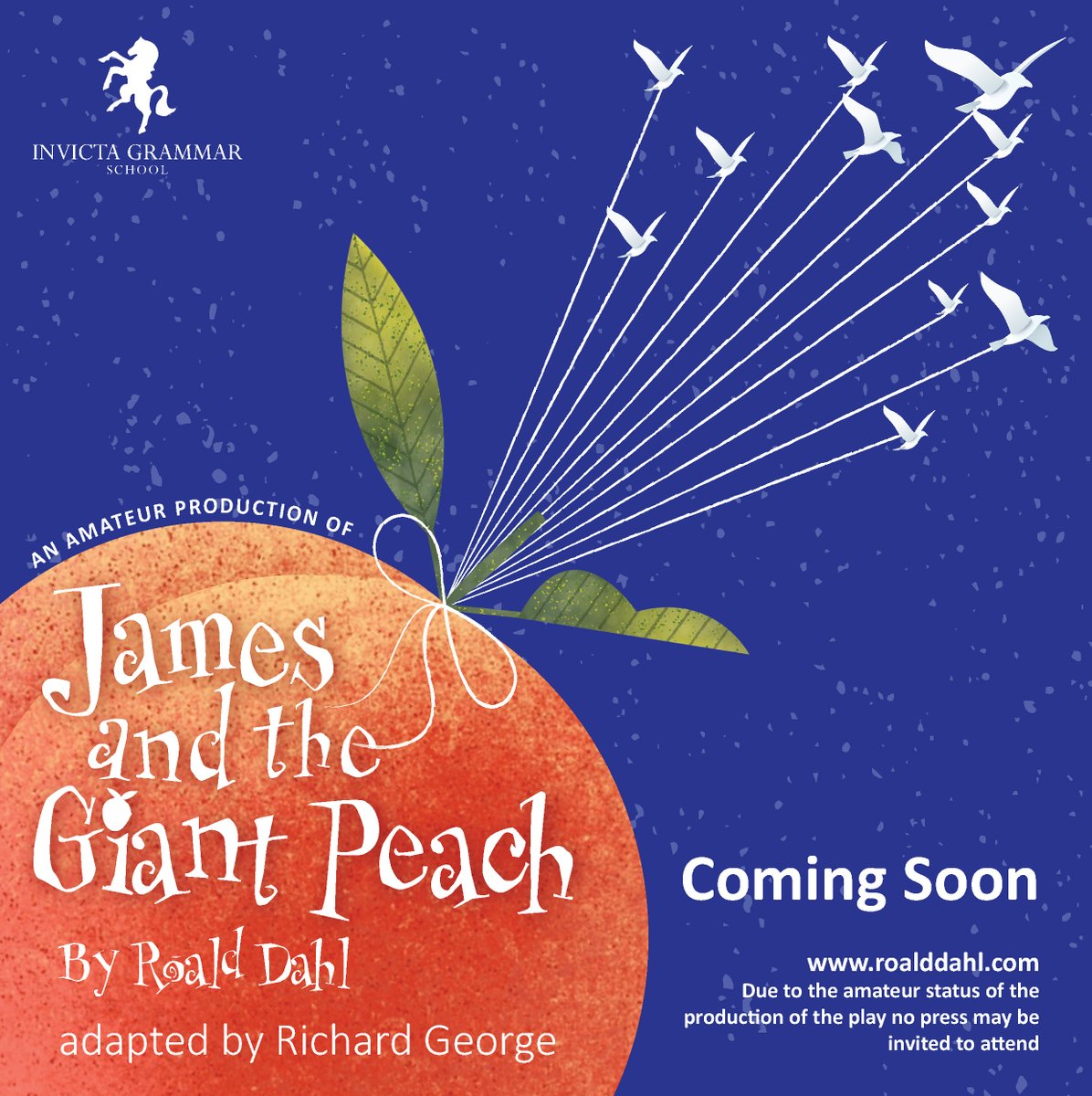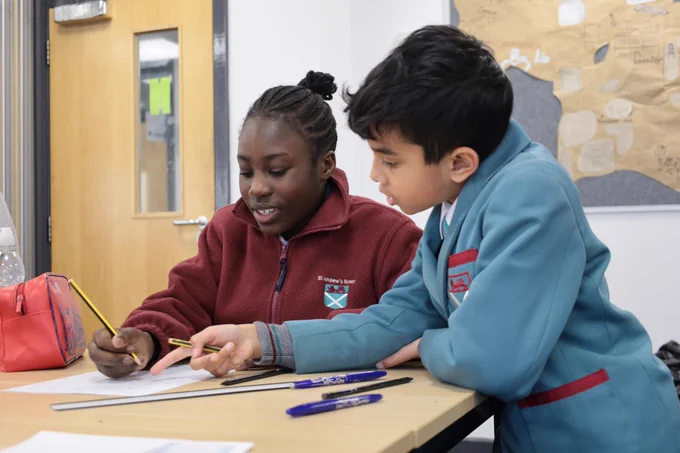Invicta Vlogs
Staying Safe Online
Focus: Instagram
Instagram is a mobile, internet-based, photo-sharing app that allows the user to share pictures and videos publicly and privately with approved followers. This is good for businesses who promote their products and some famous “Instagramers” can get paid to promote a product and leave simple links for other users to investigate. However, Instagram can be a very dangerous place for teens. In this article, we hope to make you aware of the risks that this app poses.
It is very easy to figure out someone’s identity on Instagram with a public account, but one safeguarding measure would be to set up a private account instead. Here are our top tips to stay safe on Instagram:
- Remember the age restrictions! Do not lie to create an account, even with parental permission, as you simply do not know who else you could make contact with online.
- Never use your full name as your username; this can allow people to find you on all your social media accounts. Create something that gives nothing away about who you are.
- Never put your name, age or where you are from in your bio. This sounds obvious, but people still do this.
- Try to keep your profile picture a picture of something other than yourself. Speak to the people that you know in real life to tell them what to look for and that you will not have a picture of yourself as the profile picture.
- Never accept follower requests from people you do not know. You should only allow people that you know in the real world to become your followers.
- Always make sure you have a strong password containing uppercase and lowercase letters, numbers and symbols and try not to use similar or the same passwords for each of your social media accounts.
Try to follow our top tips, but even with this, you do still need to be careful. Even if you do not share any of your own personal information on your account, allowing people to follow you allows them to see who you follow. If you follow friends that do share their personal information, other people can easily figure out much more about you than you may want them to. As a result of this, strangers may try to ‘direct message’ you, but it is important that you report to a trusted adult, as they could send messages and pictures that could be harmful or distressing to you.
When out and about, remember, if you are using a public internet hotspot do not log into your social media. There are many ‘fake’ WiFi hotspots that allow you to connect which then gives the owner access to everything on your phone and they can even watch what you do with it! You should only use trusted WiFi networks.
Password generation:
Have you ever had to make an account to access something on a webpage online?
Sometimes you may be asked to set up an account, so as to access particular material on different websites. You need to be really cautious when doing this. Some of these websites may not be secure or safe. It is possible that they do not have the basic security measures; they could be vulnerable to hackers and so, therefore, could your data! If the website is breached, then it is possible for hackers to find passwords of accounts on the page and hack into your other accounts such as email or social media. When you create an account, choosing a password should be well considered. Make sure it is not exactly the same as any of your others. A tip for having strong passwords for any websites that you may only use a few times is to use a password that is a familiar word or saying for yourself but alter the spelling; change some of the letters to numbers or special characters. We recommend that you use this method for webpages and apps that you are not sure of and for those that you are.
With these top tips, we hope you will be aware and stay safe in the future when you use a social media site to protect your identity.
Written by
Toni and Suhani,
Digital Leaders